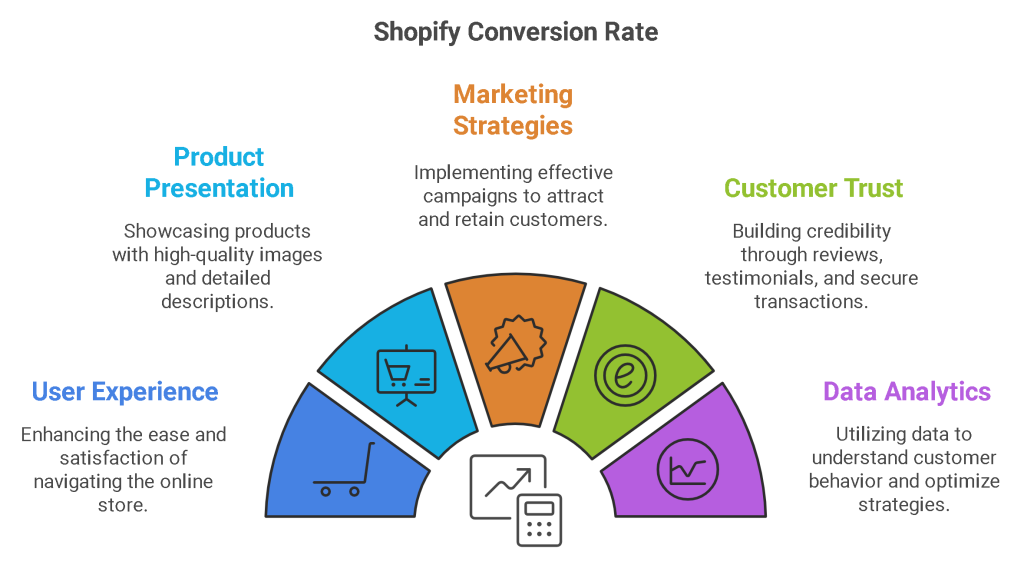Running a successful Shopify store isn’t just about attracting traffic it’s about converting that traffic into paying customers. If you’re struggling with conversion rates, you’re not alone. Many Shopify store owners face the challenge of turning casual visitors into loyal buyers. Fortunately, there are several proven tactics that can help increase your conversion rate and drive more revenue for your business. In this article, we will dive into 10 strategies to boost your Shopify conversion rate in 2025.
-
Optimize Your Store for Mobile Devices
In 2025, mobile commerce continues to rise, with over half of online shoppers making purchases via their smartphones. If your Shopify store isn’t optimized for mobile users, you’re likely missing out on a significant chunk of potential sales. A mobile-friendly website will ensure that customers have a smooth browsing and shopping experience regardless of the device they’re using.

How to Optimize for Mobile:
- Responsive Design: Ensure your Shopify theme is responsive, meaning it adjusts seamlessly across various screen sizes. Shopify’s free and paid themes are mobile-optimized by default, but you should still test how your store looks on different devices.
- Page Speed: Mobile users expect fast-loading websites. Slow loading times are a major deterrent to conversions. Tools like Google PageSpeed Insights or Shopify’s built-in performance tools can help you identify and fix speed issues.
-
Speed Up Your Website
Website speed is a crucial factor in determining your Shopify store’s conversion rate. Even a one-second delay in loading time can lead to a 7% reduction in conversions. In 2025, with attention spans getting shorter, users expect pages to load quickly. If your site lags, your potential customers may abandon their carts before completing a purchase.
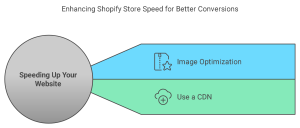
How to Improve Speed:
- Image Optimization: Large images can slow down your site. Use image compression tools like TinyPNG or Shopify’s built-in features to optimize image size without sacrificing quality.
- Use a Content Delivery Network (CDN): A CDN distributes your content across multiple servers worldwide, ensuring that customers can load your pages faster, no matter their location.
-
Use High-Quality Product Images and Videos
In the world of online shopping, customers can’t physically touch or try products before buying. Therefore, clear, high-quality images and videos play a vital role in the decision-making process. Customers want to see exactly what they’re purchasing, and the more detailed the product visuals, the more likely they are to convert.
How to Enhance Product Media:
- Multiple Angles: Show your products from various angles to give customers a comprehensive view.
- Videos: Add videos showing the product in use, as these help build trust and provide a real-world look at how the product works.
- Zoom Functionality: Allow customers to zoom in on images, so they can see product details up close.
-
Leverage Social Proof and Customer Reviews
One of the most powerful tools for boosting conversions is social proof. Positive customer reviews, ratings, and testimonials act as endorsements from other buyers, which can instill confidence in new customers. Social proof is especially important in 2025, as consumers rely more on peer reviews and recommendations than ever before.
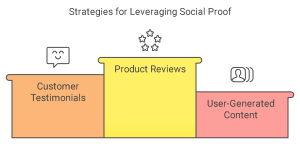
How to Implement Social Proof:
- Product Reviews: Enable product reviews on your Shopify store using apps like Loox or Yotpo. Display these reviews prominently on your product pages.
- Customer Testimonials: Add testimonials on your homepage or product pages that highlight positive experiences from real customers.
- User-Generated Content: Showcase images or videos from customers using your products. This helps build trust and shows potential buyers how the products look in real life.
-
Simplify the Checkout Process
A complicated or lengthy checkout process is a surefire way to lose customers. Cart abandonment is a common problem, and a convoluted checkout is often the cause. In 2025, it’s crucial to streamline the checkout process as much as possible, making it easy for customers to purchase without distractions or unnecessary steps.
How to Simplify Checkout:
- One-Click Checkout: Implement a one-click checkout process using Shopify’s built-in Shop Pay feature. This allows customers to purchase with a single click, speeding up the process.
- Guest Checkout: Allow customers to check out without requiring them to create an account. While accounts can be beneficial for repeat customers, forcing new customers to sign up can discourage sales.
- Minimal Fields: Ask for only essential information during checkout. The fewer fields a customer has to fill out, the quicker the checkout process will be.
-
Offer Free Shipping or Incentivize It
Shipping costs are one of the most significant reasons for cart abandonment. In 2025, offering free shipping can be a game-changer for increasing your conversion rate. However, offering free shipping on every order might not always be feasible for your business. Instead, consider offering free shipping under certain conditions.
How to Incentivize Free Shipping:
- Free Shipping on Minimum Orders: Offer free shipping for orders over a certain value (e.g., $50 or $100). This can incentivize customers to add more items to their cart.
- Create Limited-Time Promotions: Run occasional promotions where free shipping is available for a limited time or on special products. Use apps like Bold Upsell to encourage customers to take advantage of these deals.
-
Personalize the Shopping Experience
Personalization is one of the most powerful tools for increasing conversions. By offering tailored experiences, you show customers that you understand their preferences and needs. Personalization can take many forms, from recommending products based on browsing history to sending targeted email offers.
How to Personalize Shopping:
- Product Recommendations: Use tools like Shopify’s AI-powered product recommendations to suggest related or popular items to customers.
- Targeted Emails: Send personalized emails based on customer behavior, such as abandoned cart reminders or special offers for repeat buyers.
- Dynamic Content: Implement dynamic content that changes based on the customer’s location, previous purchases, or browsing history.
-
Implement Exit-Intent Popups
Exit-intent popups are a great way to capture visitors who are about to leave your website without making a purchase. These popups can offer discounts, remind customers of items in their cart, or encourage them to sign up for your email list. A well-timed exit-intent popup can help recover lost sales and boost your conversion rate.
How to Create Effective Exit-Intent Popups:
- Discount Offers: Use popups to offer a discount to visitors before they leave the site.
- Email Sign-Ups: Encourage visitors to sign up for your email list in exchange for a discount or free shipping. This not only boosts conversions but also helps you build an email list for future marketing efforts.
-
Retarget Abandoned Carts with Email or Ads
Abandoned carts are a major obstacle for many Shopify store owners. However, abandoned cart recovery is one of the easiest ways to boost your conversion rate. Retargeting customers with email reminders or ads can help bring them back to complete their purchase.
How to Recover Abandoned Carts:
- Abandoned Cart Emails: Use Shopify’s built-in abandoned cart recovery system or third-party apps like Klaviyo or Omnisend to send automated email reminders to customers who abandon their carts.
- Retargeting Ads: Set up Facebook and Google ads to retarget customers who left your site without completing a purchase.
-
Run A/B Tests and Optimize Regularly
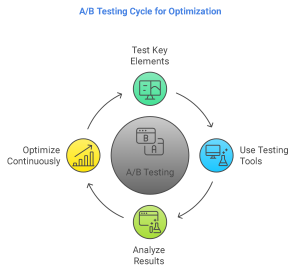
One of the most effective ways to increase conversions is by testing different elements of your website to see what works best. Regularly conducting A/B tests will help you understand what resonates with your audience and refine your store’s design and functionality.
How to Run A/B Tests:
- Test Key Elements: Experiment with different headlines, product descriptions, images, and call-to-action buttons.
- Use Testing Tools: Tools like Neat A/B Testing or Google Optimize allow you to easily test various versions of your store and track performance.
- Continuous Optimization: Conversion rate optimization is an ongoing process. Even after you find what works, always look for opportunities to improve.
FAQ
-
How important is mobile optimization for my Shopify store?
Mobile optimization is crucial, as a significant portion of online shopping is done on mobile devices. A mobile-friendly store ensures that your customers can shop comfortably on any device, which can lead to higher conversion rates.
-
What can I do if my Shopify store is slow?
To speed up your Shopify store, compress images, use a content delivery network (CDN), and minimize apps that can slow down performance. Tools like Google PageSpeed Insights can help identify specific issues that need fixing.
-
How can I encourage customers to leave reviews?
Encourage customers to leave reviews by offering incentives like discounts on future purchases or loyalty points. You can also send follow-up emails asking for feedback after purchase.
-
What’s the best way to reduce cart abandonment?
Simplify the checkout process, offer free shipping, and implement exit-intent popups. Additionally, retargeting abandoned carts through email and ads can help recover lost sales.
-
How can I personalize my Shopify store?
You can personalize your Shopify store by offering tailored product recommendations, sending targeted email campaigns, and implementing dynamic content that adapts based on user behavior.
-
Should I offer free shipping?
Offering free shipping can be a significant incentive for customers to complete their purchases. Consider offering free shipping for orders over a certain amount or for a limited time to drive sales.
-
How do I track the success of A/B testing?
Use A/B testing tools like Google Optimize or Neat A/B Testing to compare different versions of your store. Track key metrics like conversion rates, bounce rates, and average order value to determine which version performs better.
-
Is it necessary to use customer testimonials on my store?
Yes, customer testimonials are a powerful form of social proof that can help build trust with potential buyers. Displaying positive reviews can significantly increase the likelihood of conversions.
-
What’s the impact of product videos on conversion rates?
Product videos can increase conversion rates by helping customers visualize how a product works and what it looks like in real life. Videos provide valuable information that can persuade hesitant buyers.
-
How can I prevent website visitors from leaving without purchasing?

Use exit-intent popups to capture abandoning visitors, offer limited-time discounts, and make the checkout process as easy as possible to encourage visitors to complete their purchases.
Conclusion
Increasing your Shopify store’s conversion rate in 2025 requires a combination of strategies that focus on user experience, personalization, and optimization. By implementing these 10 tactics, you can improve your store’s performance and boost sales. Remember, optimization is an ongoing process, and staying updated with new trends and technologies will help you stay ahead of the competition.